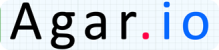Advertisement
Advertisement
Advertisement
Advertisement
CalcFor.Fun
Advertisement
Advertisement
Other .io games

Agar io
.IO GAMES, Multiplayer Games
Play

Slither.io
.IO GAMES, Multiplayer Games
Play

Stickman Racing
.IO GAMES, Multiplayer Games, Action Games
Play

Snake 2048
.IO GAMES, Multiplayer Games, Puzzle Games
Play

Senpa.io
.IO GAMES, Multiplayer Games
Play

Hole.io
.IO GAMES, Multiplayer Games, Action Games
Play

SlowRoad io
.IO GAMES
Play

Kirka
.IO GAMES, Action Games, Trending Games
Play

Narrow One
.IO GAMES, Multiplayer Games
Play

Karate Bros
.IO GAMES, Multiplayer Games, Action Games
Play

Agario Online
.IO GAMES, Multiplayer Games, Action Games
Play

Snake Snake
.IO GAMES, Multiplayer Games
Play
Categories & Tags
Introduction to CalcFor.Fun
Advertisement
Advertisement
Discuss: CalcFor.Fun
Play New Games

Undead Corridor
Action Games, Trending Games, Strategy Games
Play

Color Jump
Trending Games, Casual Games, Arcade Games
Play

Blendrix
Puzzle Games, Trending Games, Casual Games
Play

Vex 9
Action Games, Puzzle Games, Trending Games, Arcade Games
Play

Stack Rush
Puzzle Games, Trending Games, Casual Games
Play

Perfect Orbit
Trending Games, Sport Games, Arcade Games
Play

Icy Dash
.IO GAMES, Multiplayer Games, Trending Games, Racing Games, Sport Games, Arcade Games
Play

Bounce Up
Action Games, Trending Games, Casual Games, Arcade Games
Play

Vex Hyper Dash
Action Games, Adventure Games, Trending Games, Arcade Games
Play
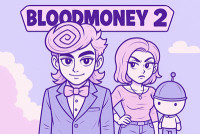
Bloodmoney 2
Simulation Games, Trending Games
Play

Curve Rush IO
.IO GAMES, Multiplayer Games, Adventure Games, Trending Games
Play

Fill The Fridge
Puzzle Games, Trending Games
Play

Super Bear Adventure
Action Games, Adventure Games, Trending Games
Play

Pips NYT
Puzzle Games, Trending Games
Play

Curve Rush 2
.IO GAMES, Trending Games
Play

Vortex io
.IO GAMES, Multiplayer Games, Action Games
Play