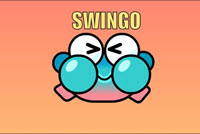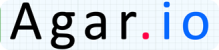War Brokers (.io)









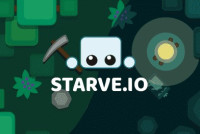


Introduction War Brokers (.io)
In the fast-paced world of online gaming, War Brokers (.io) stands out as a thrilling FPS Battle Royale shooter that allows players to jump straight into action from their web browsers, without the need for downloads. With a range of vehicles, weapons, and detailed maps, War Brokers (.io) offers a diverse gameplay experience that keeps players engaged and coming back for more.
Gameplay Overview
War Brokers (.io) presents various game modes, each with distinct objectives that require strategy, teamwork, and quick reflexes. Here’s a closer look at the primary game modes you can dive into:
Missile Launch
In this mode, players are split into offensive and defensive teams. The objective is to either raise missiles (if you’re on the offensive team) or prevent the other team from doing so (if you’re on the defensive team).
- Missile Indicators: Missiles appear as green circles on the map. When a missile is being raised, the circle flashes red. Once launched, it turns solid red.
- Raising Missiles: Approach the missile and hold the F key.
- Time taken to raise missiles:
- First missile: 25 seconds
- Second missile: 20 seconds
- Final missile: 15 seconds
- Teamwork is Key: Multiple players can raise a missile simultaneously, speeding up the process.
Package Delivery
In this game mode, players need to retrieve packages located at white stars on the minimap. Once picked up, a green circle indicates where the package must be dropped off.
- Enemy Interference: If the star flashes red, it means the enemy has the package. Players must thwart their efforts to deliver it.
- Continuous Action: Once a package is delivered, a new one will parachute into the level, ensuring the action never stops.
Bomb Disposal
As an offensive player, your goal is to disarm bombs placed around the map, while defensive players aim to protect them.
- Bomb Indicators: Similar to missiles, bombs are marked with green circles, flashing red when being disarmed.
- Disarming Process: Approach the bomb and hold the F key.
- Disarming times are similar to missiles:
- First bomb: 25 seconds
- Second bomb: 20 seconds
- Final bomb: 15 seconds
- Team Effort: Multiple players disarming a bomb can reduce the time needed.
Team Deathmatch & Pistol Deathmatch
- In Team Deathmatch, your team’s objective is simple: eliminate as many enemies as possible. Alternatively, Pistol Deathmatch allows players to face off with only pistols, testing their skills in a more restricted environment.
Game Controls
Soldier Controls
Movement:
- W: Forward
- A: Left Strafe
- S: Backward
- D: Right Strafe
- C: Crouch Toggle
- F: Enter/Exit vehicle or pick up/drop packages
- SHIFT: Hold your breath when zoomed
- LEFT CTRL: Sprint
- SPACE: Jump (double wall jump possible)
Combat:
- LEFT Mouse Button: Fire
- MIDDLE Mouse Button: Quick select knife
- RIGHT Mouse Button: Zoom
- 1-5: Select various weapons (primary, secondary, pistol, knife, grenades)
- 6: Select BGM missile
- 7: Select airstrike
- 0: Toggle frame rate display
Map Controls:
- m: Main menu (customization and settings)
Helicopter Controls
Flight:
- W: Climb
- A: Rotate Left
- S: Descend
- D: Rotate Right
- C: Toggle view (third-person/first-person)
Combat:
- Q: Launch flares (3 available, 45 seconds to reload)
- Mouse Up/Down: Pitch nose
- Mouse Left/Right: Roll helicopter
- LEFT Click: Fire missiles
- RIGHT Click: Zoom
Conclusion
War Brokers (.io) delivers a dynamic and exciting FPS Battle Royale experience directly in your browser. With its engaging game modes, diverse controls, and the ability to play without downloads, it appeals to both casual gamers and seasoned players.
Discuss: War Brokers (.io)