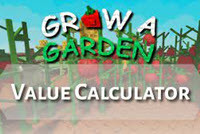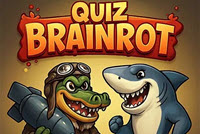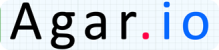Airport Clash 3D












Introduction Airport Clash 3D
Airport Clash 3D is an action-packed, third-person shooter game developed by Freeway Interactive. Set in a sprawling airport environment, players engage in thrilling battles to capture enemy points and achieve victory.
Game Overview
Storyline and Objective
In Airport Clash 3D, players join one of two teams, the Red Team or the Blue Team, and compete to dominate the airport battleground. The primary objective is to capture enemy points and accumulate the highest score within a set time limit. Success relies on teamwork, strategy, and sharpshooting skills.
Key Features
- Engaging Graphics: The game boasts high-quality 3D graphics that create an immersive gaming experience. The detailed airport setting adds to the excitement of the battles.
- Varied Weaponry: Players can access various weapons, including assault rifles, shotguns, and sniper rifles, allowing for diverse combat styles.
- Power-Ups and Upgrades: Players can collect power-ups and upgrades throughout the game to enhance their abilities and gain an edge over the competition.
- Strategic Gameplay: Airport Clash 3D emphasizes teamwork and strategy. Coordinating with teammates and planning attacks are crucial for victory.
- Easy-to-Learn Controls: The game features intuitive controls that make it accessible to novice and experienced gamers.
How to Play Airport Clash 3D
Game Controls
Understanding the game controls is essential for a seamless gaming experience. Here are the default controls for Airport Clash 3D:
- Movement: To move your character left, right, forward, and backward, use the W, A, S, and D keys, in that order.
- Aim and Shoot: Use the mouse to aim. Left-click to shoot your weapon.
- Jump: Press the Spacebar to jump.
- R is the key for reloading your weapon.
- To switch between the available weapons, use the number keys (1, 2, 3, etc.).
- Crouch: Press the C key to crouch, making yourself a smaller target and allowing for more precise aiming.
- Interact: Use the E key to interact with objects in the game, such as capturing points or picking up power-ups.
- Chat: Press the Enter key to open the chat window and communicate with your teammates.
Tips and Strategies
To excel in Airport Clash 3D, consider the following tips and strategies:
- Team Coordination: Communication with your team is crucial. Use the chat function to strategize and coordinate attacks.
- Map Awareness: Familiarize yourself with the map layout. Knowing the key locations, such as capture points and power-up spots, can give you a strategic advantage.
- Weapon Mastery: Try out a variety of weapons to see which ones work best for your style of play. Mastering a variety of weapons can make you more versatile in combat.
- Use Cover: Utilize the environment for cover. Staying exposed makes you an easy target, so take advantage of obstacles and structures for protection.
- Keep Moving: Staying on the move makes you a harder target to hit. Constant movement can also help you explore the map and find strategic positions.
Conclusion
Airport Clash 3D offers an exhilarating blend of action, strategy, and teamwork. With its engaging graphics, diverse weaponry, and easy-to-learn controls, it is a game that can provide hours of entertainment. So gear up, coordinate with your team, and dive into the exciting world of Airport Clash 3D!
Discuss: Airport Clash 3D