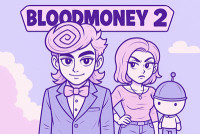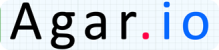Bloxd DoodleCube












Introduction Bloxd DoodleCube
Welcome to the exciting world of Bloxd DoodleCube, where imagination and creativity collide in a vibrant, blocky universe. In this sandbox-style game, players have the freedom to build, explore, and interact with a dynamic environment.
Gameplay Overview
Bloxd DoodleCube is a multiplayer sandbox game that combines elements of creative building and exploration. Players can construct intricate structures, design unique landscapes, and collaborate with others to create stunning worlds. The game features a variety of tools and blocks, each with its own set of properties, allowing for endless customization.
Key Features
- Creative Building: Use a wide range of blocks and tools to design everything from simple houses to elaborate castles.
- Multiplayer Interaction: Collaborate with friends or other players to build and explore together.
- Dynamic Environments: Experience a world that changes and evolves based on player interactions and creations.
How to Play Bloxd DoodleCube
Game Controls
Mastering the controls in Bloxd DoodleCube is essential for a smooth and enjoyable building experience. Here’s a guide to help you get started:
PC Controls
- Movement: Use the W, A, S, and D keys to move around the environment.
- Jump: Press the Spacebar to jump.
- Sprint: Hold the Shift key while moving to sprint.
- Mouse Look: Use the mouse to look around and change your view.
- Select Tool: Press 1, 2, 3, etc., to select different tools or blocks from your inventory.
- Place Block: Left-click to place a block in the world.
- Remove Block: Right-click to remove a block from the world.
- Open Inventory: Press E to open your inventory and access your blocks and tools.
- Build Menu: Press B to open the build menu where you can select various building options.
- Toggle Grid: Press G to toggle the grid view for precise block placement.
Mobile Controls
- Movement: Use the on-screen joystick to move around.
- Jump: Tap the jump button on the screen.
- Sprint: Hold the sprint button while moving to sprint.
- Look Around: Swipe on the screen to look around and change your view.
- Select Tool: Tap the tool icons to select different tools or blocks from your inventory.
- Place Block: Tap on the screen where you want to place a block.
- Remove Block: Tap and hold on to a block to remove it.
- Open Inventory: Tap the inventory icon to access your blocks and tools.
- Build Menu: Tap the build menu icon to open various building options.
- Toggle Grid: Tap the grid icon to toggle the grid view.
Tips for Beginners
- Start Simple: Begin with basic structures and gradually experiment with more complex designs.
- Use the Grid: The grid view can help with precise block placement, especially for larger projects.
- Collaborate and Team up with other players to combine skills and create impressive builds.
- Explore: Take time to explore the game world and see what other players have created for inspiration.
Conclusion
Bloxd DoodleCube offers a rich and engaging building experience, perfect for players who enjoy creative freedom and collaboration. With its intuitive controls and diverse building tools, the game invites you to explore, create, and share your unique world.
Discuss: Bloxd DoodleCube