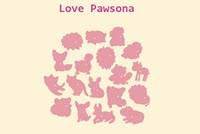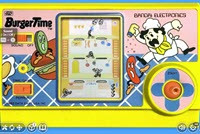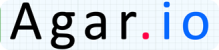Deep (.IO)





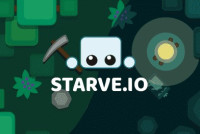






Introduction Deep (.IO)
In the vast ocean of .IO games, Deep (.IO) stands out as a thrilling underwater adventure where players explore the depths of the sea, hunt for treasure, and outwit other divers. With its unique gameplay mechanics and engaging graphics, Deep (.IO) has quickly become a favorite among gamers seeking a fresh and exciting experience.
Gameplay Overview
Deep (.IO) plunges players into an expansive underwater world teeming with life and hidden secrets. As a diver, your primary objective is to explore the ocean floor, collect valuable resources, and compete with other players. The game combines exploration with survival elements, requiring you to manage your resources wisely while avoiding dangerous marine creatures and rival divers.
Key Features:
- Dynamic Underwater Environment: Experience the thrill of underwater exploration with beautifully rendered aquatic landscapes and diverse sea life.
- Resource Collection: Gather resources such as rare minerals and ancient artifacts to improve your equipment and increase your chances of survival.
- Competitive Gameplay: Engage in real-time competition with other players as you vie for control of valuable resources and strategic positions.
- Upgrades and Customization: Enhance your diving gear and customize your character to gain an edge in the competitive arena.
How to Play Deep (.IO)
Game Controls
Understanding the controls is crucial for mastering Deep (.IO). Here's a comprehensive guide to help you get started:
- Movement: Use the W, A, S, and D keys to navigate through the underwater world. Move forward with W, backward with S, and steer left or right with A and D respectively.
- Interact: Press the E key to interact with objects, such as collecting resources or opening treasure chests.
- Attack: To fend off dangerous sea creatures or rival divers, use the Left Mouse Button for primary attacks and the Right Mouse Button for secondary attacks or special abilities.
- Use Equipment: Access your equipment menu with the 1, 2, 3, and 4 number keys to quickly switch between different tools and weapons.
- Map: Open the map by pressing the M key to get an overview of your current location and discover nearby points of interest.
- Inventory: Press the I key to open your inventory and manage collected items and resources.
- Sprint: Hold down the Shift key to activate sprint mode, allowing you to move faster and evade threats more effectively.
Strategies for Success
- Explore Thoroughly: The underwater world is vast and filled with hidden treasures. Make sure to explore different areas to find valuable resources and upgrades.
- Manage Resources: Keep an eye on your oxygen levels and other vital stats. Running out of resources can leave you vulnerable to attacks and environmental hazards.
- Stay Alert: Be mindful of other players and sea creatures. Always be prepared for unexpected encounters and have a strategy in place for both offense and defense.
- Upgrade Wisely: Invest in equipment upgrades that suit your playstyle. Whether you prefer a more defensive approach or a focus on aggressive tactics, tailor your gear to your strategy.
Conclusion
Deep (.IO) offers an immersive underwater adventure with its unique blend of exploration, resource management, and competitive gameplay. By mastering the controls and employing effective strategies, you'll be well on your way to becoming a top diver in this exciting .IO game.
Discuss: Deep (.IO)