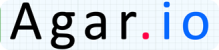- Home
- Simulation Games
- Raccoon Retail
Advertisement
Advertisement
Advertisement
Advertisement
Raccoon Retail
Advertisement
Advertisement
Other .io games

Fly by Grok
Simulation Games, Trending Games
Play

Townscaper
Simulation Games, Trending Games
Play

Diner Dash
Simulation Games, Trending Games
Play

Love Tester
Simulation Games, Trending Games
Play

We Become What We Behold
Simulation Games, Trending Games
Play

Babel Tower
Simulation Games, Trending Games
Play

Designville Merge & Design
Simulation Games, Trending Games
Play
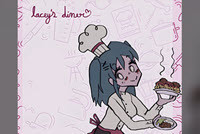
Lacey's Flash Games
Simulation Games, Trending Games
Play

State io
.IO GAMES, Simulation Games, Trending Games
Play

Empire City
Simulation Games, Trending Games
Play

The Evolution Of The Sword
.IO GAMES, Simulation Games
Play

Bongo Cat
Simulation Games, Trending Games
Play
Categories & Tags
Introducing the Raccoon Retail
Raccoon Retail is an exciting and engaging simulation game that puts you in the shoes of an entrepreneurial raccoon aiming to build the most successful retail empire.
What is the Raccoon Retail game?
Raccoon Retail is a blend of management simulation and strategy, where you manage a variety of stores, cater to different customer needs, and expand your business. The game's charm lies in its cute, anthropomorphic raccoon characters and its detailed, vibrant graphics that bring the retail world to life.
Game Objectives
In Raccoon Retail, your main objectives include:
- Managing Stores: Oversee the day-to-day operations of your retail stores, ensuring they run smoothly and efficiently.
- Customer Satisfaction: Keep your customers happy by stocking popular items, maintaining clean stores, and providing excellent service.
- Expansion: Grow your retail empire by opening new stores in various locations and upgrading existing ones.
- Competition: Stay ahead of rival stores by implementing smart marketing strategies and offering unique products.
Gameplay Mechanics
Inventory Management:
- Observe your stock levels to prevent running out of in-demand items.
- Order new stock promptly to keep shelves filled.
Customer Interaction:
- Pay attention to customer feedback and adjust your store accordingly.
- Implement promotions and discounts to attract more customers.
Store Upgrades:
- Invest in store upgrades to improve aesthetics and functionality.
- Expand your product range to attract a broader customer base.
How to Play Raccoon Retail
Getting Started
Setting Up Your Store:
- Choose your store type (e.g., grocery, clothing, electronics).
- Design your store layout to maximize customer flow and accessibility.
- Stock your shelves with a variety of products that meet customer demand.
Managing Finances:
- Set prices for your products to ensure profitability while staying competitive.
- Monitor your expenses and income to keep your store financially healthy.
Hiring Staff:
- Recruit employees to assist with stocking, customer service, and checkout.
- Train your staff to improve their efficiency and customer interaction skills.
Game Controls
Mastering the controls is crucial for smooth gameplay. Here are the essential controls for playing Raccoon Retail:
- W, A, S, D, or Arrow Keys: Move the camera around the store.
- Mouse Wheel: Zoom in and out to get a closer look or a broader view of your store.
- Left Mouse Button: Select items, customers, and staff.
- Right Mouse Button: Rotate items while placing them in your store.
- Escape Key: Open the main menu.
- Tab Key: Switch between different management tabs (e.g., inventory, staff, finances).
- Spacebar: Pause and unpause the game.
Tips and Tricks
- Start Small: Begin with a small store and gradually expand as you learn the ropes of managing inventory and finances.
- Customer Preferences: Pay attention to customer preferences and adjust your stock accordingly to maximize satisfaction and sales.
- Regular Updates: Keep your store updated with the latest trends and products to stay ahead of the competition.
- Employee Efficiency: Train your employees regularly to improve their performance and reduce operational hiccups.
- Marketing: Use marketing strategies like advertisements and promotions to draw in more customers and boost sales.
Conclusion
Raccoon Retail offers a fun and challenging experience for players who love management simulation games.
Advertisement
Advertisement
Discuss: Raccoon Retail
Play New Games

Fill The Fridge
Puzzle Games, Trending Games
Play

Super Bear Adventure
Action Games, Adventure Games, Trending Games
Play

Pips NYT
Puzzle Games, Trending Games
Play

Curve Rush 2
.IO GAMES, Trending Games
Play

Vortex io
.IO GAMES, Multiplayer Games, Action Games
Play

Steal Brainrot Online
Trending Games
Play

Tropical Merge
Puzzle Games, Trending Games
Play

Poxel io
Trending Games
Play

Get On Top
Trending Games
Play

Cross the Road
Trending Games
Play
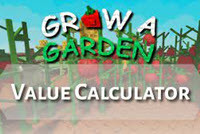
Grow A Garden Calculator
Simulation Games, Trending Games
Play

Lurkers io
.IO GAMES, Multiplayer Games, Action Games
Play

Hexagon
Puzzle Games, Trending Games
Play

Fruit Connect 3
Puzzle Games, Trending Games
Play

Fairyland Merge & Magic
Puzzle Games, Trending Games
Play
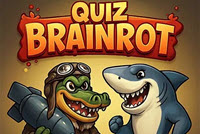
Italian Brainrot Quiz
Puzzle Games, Trending Games
Play