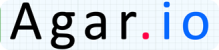- Home
- Multiplayer Games
- Star of warfare online
Advertisement
Advertisement
Advertisement
Advertisement
Star of warfare online
Advertisement
Advertisement
Other .io games

Agar io
.IO GAMES, Multiplayer Games
Play

Slither.io
.IO GAMES, Multiplayer Games
Play

Hole.io
.IO GAMES, Multiplayer Games
Play

gigga.io
.IO GAMES, Multiplayer Games
Play

Mope.io
.IO GAMES, Multiplayer Games
Play

DEADSHOT.io
.IO GAMES, Multiplayer Games
Play

CubeRealm.io
.IO GAMES, Multiplayer Games, Action Games
Play

Starblast.io
.IO GAMES, Multiplayer Games
Play

Armyclash.io
.IO GAMES, Multiplayer Games
Play

MonsterMaster.io
.IO GAMES, Multiplayer Games
Play

LittleBigSnake.io
.IO GAMES, Multiplayer Games
Play

WorldGuessr
Multiplayer Games
Play
Categories & Tags
Introduction to the Star of Warfare online
Star of Warfare online has rapidly become a favorite among online gamers, offering an immersive experience on a vast, intergalactic battlefield.
Game Overview
Star of Warfare online is a multiplayer online battle arena game set in a futuristic universe. Players choose from a variety of characters, each with unique abilities, and team up to battle against opposing forces. The objective is to strategize, collaborate with teammates, and dominate the battlefield by capturing key points and eliminating enemy players.
Key Features:
- Diverse Characters: Choose from a roster of heroes, each with distinct skills and roles.
- Stunning Graphics: Experience high-quality visuals and immersive sound effects.
- Strategic Gameplay: Utilize tactics and teamwork to outsmart opponents.
- Regular Updates: Enjoy new content, characters, and events introduced regularly.
Gameplay Basics
Game Modes
Star of Warfare online offers several game modes, each with unique objectives and gameplay styles:
- Classic Mode: The standard 5v5 battle where teams compete to control the battlefield.
- Capture the Flag: Teams race to capture and secure the enemy’s flag while defending their own.
- Survival Mode: A last-man-standing mode where players must survive against waves of enemies.
Choosing a Character
Characters in Star of Warfare online are categorized into different roles:
- Warriors: Frontline fighters with high health and melee attacks.
- Marksmen: Long-range attackers with high damage output.
- Support: Characters that provide healing and buffs to teammates.
- Mages: Spellcasters with powerful area-of-effect abilities.
In-Game Currency and Items
Earn in-game currency by completing matches and objectives. Use this currency to purchase items that enhance your character’s abilities and performance. Items can be categorized into:
- Offensive Items: Increase attack damage and critical strike chance.
- Defensive Items: Boost health, armor, and magic resistance.
- Utility Items: Provide additional effects like movement speed or cooldown reduction.
How to Play Star of Warfare online
Game Controls
Mastering the controls is crucial for effective gameplay. Below are the default PC controls for Star of Warfare online:
Movement and Basic Actions
- W, A, S, D: Move character.
- Spacebar: Jump.
- Shift: Sprint.
Combat Controls
- Left Mouse Button: Basic attack.
- Right Mouse Button: Aim and use abilities.
- Q, E, R: Use abilities (mapped to each character's specific skills).
- F: Use ultimate ability.
- 1, 2, 3: Use consumable items.
Communication and Team Coordination
- Enter Open chat.
- Tab: View scoreboard.
- C: Quick chat commands.
- M: Open map.
- G: Ping location on the map.
Miscellaneous
- Esc: Open menu/options.
- P: Pause the game (in solo modes).
Tips and Tricks
Effective Teamplay
- Communication: Use voice or text chat to coordinate with teammates.
- Roles: Stick to your character’s role and support your team effectively.
- Map Awareness: Keep an eye on the minimap to track enemy movements and objectives.
Advanced Strategies
- Positioning: Stay aware of your positioning in fights to avoid unnecessary damage.
- Timing: Use abilities at the right moment to maximize their impact.
- Resource Management: Keep track of your health, mana, and cooldowns to stay prepared for battles.
Conclusion
Star of Warfare online offers a rich and engaging gaming experience that rewards strategic thinking and teamwork. You can lead your team to victory and enjoy countless hours of thrilling gameplay.
Advertisement
Advertisement
Discuss: Star of warfare online
Play New Games

Feeding Frenzy
Action Games
Play

FlyUFO.io
.IO GAMES, Multiplayer Games
Play

rarer.io
.IO GAMES, Multiplayer Games
Play

Bunk.Town
.IO GAMES, Multiplayer Games
Play

OpenGuessr - Free, unlimited GeoGuessr Alternative
.IO GAMES, Multiplayer Games, Action Games
Play

Massive Multiplayer Platformer 1.2
Multiplayer Games
Play
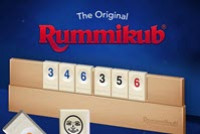
Rummikub
Multiplayer Games, Puzzle Games
Play

Ninja Clash Heroes 3D
Multiplayer Games, Action Games
Play

Mighty Party
Multiplayer Games, Action Games
Play

Rush Team
Multiplayer Games, Action Games
Play

Dragon Simulator Multiplayer
Multiplayer Games, Action Games, Simulation Games
Play

Sugar Shock
Multiplayer Games, Puzzle Games
Play
Pixel Force
Multiplayer Games, Action Games
Play

Rage War: Time Battles
Multiplayer Games, Action Games
Play

Pinturillo 2
Multiplayer Games, Puzzle Games
Play

LudoSun
.IO GAMES, Multiplayer Games
Play