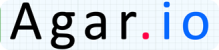- Home
- Trending Games
- The Powder Toy
Advertisement
Advertisement
Advertisement
Advertisement
The Powder Toy
Advertisement
Advertisement
Other .io games

Fly by Grok
Simulation Games, Trending Games
Play

Butterfly Kyodai
Puzzle Games, Trending Games
Play

Townscaper
Simulation Games, Trending Games
Play

Mahjong Connect
Puzzle Games, Trending Games
Play

Burrito Bison
Action Games, Trending Games
Play

PokeScape
Trending Games
Play
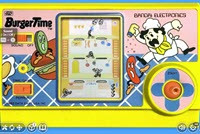
BurgerTime
Action Games, Trending Games
Play

Minecraft Builder
Trending Games
Play

Swords And Sandals
Action Games, Trending Games
Play

Talking Tom Gold Run
Action Games, Trending Games
Play

Snake Arena
Multiplayer Games, Action Games, Trending Games
Play

Super Hot
Action Games, Trending Games
Play
Categories & Tags
Unleash Scientific Creativity with The Powder Toy
The Powder Toy is more than just a game—it's a virtual science lab packed into a 2D sandbox. With hundreds of interactive elements and realistic physics, it offers a playground for creativity, experimentation, and discovery. Whether you’re into chemistry, engineering, or just like blowing things up, this game gives you the tools to simulate real-world reactions in a fun and engaging way.
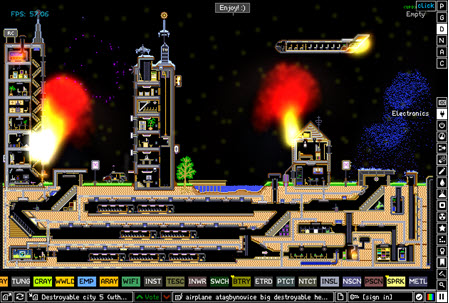
A Digital Sandbox with Endless Possibilities
Unlike traditional games with levels and missions, The Powder Toy throws players into a blank canvas. From there, it’s up to you to decide what to build—or destroy. Want to simulate a nuclear reactor? Create a working clock from logic gates? Construct a high-rise building and demolish it with explosives? You can do all that and more.
The game includes over 200 elements, from basic materials like water and stone to advanced components like semiconductors and fusion fuels. Each substance reacts based on realistic scientific principles, allowing users to witness complex reactions in real time.
Build, Burn, Blast: The Core Gameplay
In The Powder Toy, every interaction is driven by physics. Heat transfers, pressure builds, gravity affects movement, and chemical reactions occur when elements mix. You can use fire to ignite gunpowder, apply pressure to trigger a bomb, or cool down hot metal with ice.
On top of this, the game allows players to create advanced mechanisms. There’s a built-in electronics system that lets you craft circuits, switches, sensors, and even digital computers using logic gates.
Not Just Fun—It's Educational
The Powder Toy doubles as a learning tool. Many educators and students use it to visualize scientific concepts in an interactive setting. It’s a hands-on way to explore thermodynamics, electronics, material science, and fluid dynamics without stepping into a real lab.
This makes the game especially appealing to curious minds who enjoy experimenting with “what if” scenarios.
Controls Made Simple for PC Users
Here are the basic controls to help you get started:
Left Mouse Button: Draw or place the selected element
Right Mouse Button: Erase elements
Mouse Wheel: Adjust brush size
Keyboard Keys: Use shortcuts to switch elements, toggle views, or simulate heat, pressure, etc.
You can download The Powder Toy for free on Windows, macOS, or Linux. It runs as a lightweight executable, so no complex installation is required.
A Community of Creators
One of the game's biggest strengths is its active community. Players frequently upload their creations—ranging from art pieces to functional machines—for others to view, modify, or rate. You can browse thousands of shared builds, learn from others, or showcase your designs.
Advertisement
Advertisement
Discuss: The Powder Toy
Play New Games

Undead Corridor
Action Games, Trending Games, Strategy Games
Play

Color Jump
Trending Games, Casual Games, Arcade Games
Play

Blendrix
Puzzle Games, Trending Games, Casual Games
Play

Vex 9
Action Games, Puzzle Games, Trending Games, Arcade Games
Play

Stack Rush
Puzzle Games, Trending Games, Casual Games
Play

Perfect Orbit
Trending Games, Sport Games, Arcade Games
Play

Icy Dash
.IO GAMES, Multiplayer Games, Trending Games, Racing Games, Sport Games, Arcade Games
Play

Bounce Up
Action Games, Trending Games, Casual Games, Arcade Games
Play

Vex Hyper Dash
Action Games, Adventure Games, Trending Games, Arcade Games
Play
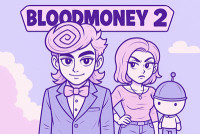
Bloodmoney 2
Simulation Games, Trending Games
Play

Curve Rush IO
.IO GAMES, Multiplayer Games, Adventure Games, Trending Games
Play

Fill The Fridge
Puzzle Games, Trending Games
Play

Super Bear Adventure
Action Games, Adventure Games, Trending Games
Play

Pips NYT
Puzzle Games, Trending Games
Play

Curve Rush 2
.IO GAMES, Trending Games
Play

Vortex io
.IO GAMES, Multiplayer Games, Action Games
Play