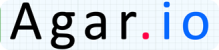Advertisement
Advertisement
Advertisement
Advertisement
new games
Play new games at Agar io

Loop Crash
Trending Games, Casual Games, Racing Games, Arcade Games
Play

Jelly Runner
Trending Games, Arcade Games, Running Games
Play

Santa Run
Adventure Games, Trending Games, Casual Games, Arcade Games
Play

Merge Infinity
Puzzle Games, Trending Games, Casual Games, Strategy Games
Play

Bat Smash
Trending Games, Sport Games, Arcade Games
Play

Crafty Car
Simulation Games, Trending Games, Casual Games
Play

Crossy Road
Adventure Games, Trending Games, Arcade Games
Play

Xlope 3
Adventure Games, Trending Games, Racing Games
Play

Escape Drive
Action Games, Simulation Games, Trending Games, Racing Games
Play

Mad Racers
Multiplayer Games, Action Games, Trending Games, Racing Games, Strategy Games
Play

Soflo Wheelie Life
Simulation Games, Trending Games, Casual Games
Play

Undead Corridor
Action Games, Trending Games, Strategy Games
Play
123>>|
Advertisement
Advertisement