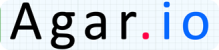- Home
- Multiplayer Games
- UNO Online Multiplayer
Advertisement
Advertisement
Advertisement
Advertisement
UNO Online Multiplayer
Advertisement
Advertisement
Other .io games

Agar io
.IO GAMES, Multiplayer Games
Play

Slither.io
.IO GAMES, Multiplayer Games
Play

Snake Arena
Multiplayer Games, Action Games, Trending Games
Play

Snake 2048
.IO GAMES, Multiplayer Games, Puzzle Games
Play

Stickman Racing
.IO GAMES, Multiplayer Games, Action Games
Play

Senpa.io
.IO GAMES, Multiplayer Games
Play

Hole.io
.IO GAMES, Multiplayer Games, Action Games
Play

Sprunki 3D RP-Mod
Multiplayer Games, Trending Games
Play

FluxRideIO
.IO GAMES, Multiplayer Games, Action Games
Play

taming io
.IO GAMES, Multiplayer Games, Action Games, Trending Games
Play

Sprunki Spikes
Multiplayer Games, Action Games, Trending Games
Play

Agario Online
.IO GAMES, Multiplayer Games, Action Games
Play
Categories & Tags
Introduction to UNO Online Multiplayer
UNO Online Multiplayer is a modern digital version of the timeless card game, bringing the fun and excitement of the classic UNO experience straight to your browser.
Overview of UNO Online Multiplayer
UNO is all about matching cards by color or number, with players racing to get rid of their hands first. However, the game’s strategic elements and the use of special action cards add layers of excitement. In UNO Online Multiplayer, the rules remain the same as the classic version:
- Matching cards: Players take turns matching cards by color or number to the top card on the discard pile.
- Special cards: Action cards such as Draw Two, Reverse, Skip, and Wild introduce unique effects that can change the course of the game.
- Signaling UNO: When a player is down to their last card, they must press the "1" button to signal UNO. Failing to do so results in a penalty and extra cards.
- This version of UNO offers the added thrill of multiplayer gameplay, where you can go head-to-head against players worldwide. It brings all the fun of the classic
- tabletop game to the screen, creating an engaging and competitive environment for all ages.
Game Features
- Multiplayer mode: Compete with players globally, or play against AI opponents.
- Action-packed gameplay: Use action cards to disrupt your opponents’ strategies.
- Real-time competition: Engage in fast-paced matches that require quick thinking.
- No downloads required: Play directly in your browser, hassle-free.
How to Play UNO Online Multiplayer
UNO Online Multiplayer Gameplay
- Start a game: Choose to play against AI or join an online multiplayer room.
- Match cards: On your turn, match a card from your hand to the discard pile based on color or number.
- Use action cards strategically: Draw Two, Skip, Reverse, and Wild cards allow you to change the flow of the game. For example, a Skip card forces the next player to lose their turn, while a Reverse card changes the direction of play.
- Declare UNO: When you have one card left, remember to press the “1” button to declare UNO. If you forget, you will receive a penalty, drawing additional cards.
- Win the game: Be the first to get rid of all your cards to claim victory.
Game Controls for UNO Online Multiplayer
- Mouse Click: Select and play your cards by clicking on them.
- 1 Button: Press the “1” button when you’re down to one card to declare UNO.
- Chat Feature: Communicate with other players during multiplayer matches using the in-game chat.
Conclusion
UNO Online Multiplayer brings the excitement of the classic card game to a digital platform, making it more accessible and thrilling than ever. With its easy-to-use controls, multiplayer functionality, and the same familiar rules, this online version is perfect for fans of UNO looking to enjoy a game with friends or challenge themselves against players from around the world.
Advertisement
Advertisement
Discuss: UNO Online Multiplayer
Play New Games

Santa Run
Adventure Games, Trending Games, Casual Games, Arcade Games
Play

Merge Infinity
Puzzle Games, Trending Games, Casual Games, Strategy Games
Play

Bat Smash
Trending Games, Sport Games, Arcade Games
Play

Crafty Car
Simulation Games, Trending Games, Casual Games
Play

Crossy Road
Adventure Games, Trending Games, Arcade Games
Play

Xlope 3
Adventure Games, Trending Games, Racing Games
Play

Escape Drive
Action Games, Simulation Games, Trending Games, Racing Games
Play

Mad Racers
Multiplayer Games, Action Games, Trending Games, Racing Games, Strategy Games
Play

Soflo Wheelie Life
Simulation Games, Trending Games, Casual Games
Play

Undead Corridor
Action Games, Trending Games, Strategy Games
Play

Color Jump
Trending Games, Casual Games, Arcade Games
Play

Blendrix
Puzzle Games, Trending Games, Casual Games
Play

Vex 9
Action Games, Puzzle Games, Trending Games, Arcade Games
Play

Stack Rush
Puzzle Games, Trending Games, Casual Games
Play

Perfect Orbit
Trending Games, Sport Games, Arcade Games
Play

Icy Dash
.IO GAMES, Multiplayer Games, Trending Games, Racing Games, Sport Games, Arcade Games
Play